Table of Contents
Why Music Makes or Breaks Your Video Content
Music in video isn't just background filler; it's the emotional core that resonates deeply with viewers. Think about those captivating movie trailers. Would they pack the same punch without the dramatic score intensifying at just the right moment? Probably not. That's because music has the power to magnify emotions, establish the tone, and ultimately determine the success of your video content.
The Psychology of Sound
Strategically incorporating music into your video significantly enhances its impact. Upbeat music can inject energy into product demos, while a slower tempo cultivates a sense of calm for explainer videos.
Understanding your content's purpose is essential for choosing the right music.
Furthermore, music helps establish a consistent brand identity. A familiar jingle or theme music builds recognition and reinforces your brand message.
Engagement and Retention: The Power of Music
Well-selected music keeps viewers engaged. It smoothly connects scenes, creating a sense of continuity, and holds audience's attention even during less visually compelling moments. Music can also subtly influence buying behavior. Studies show that certain types of music can create a more positive shopping environment, leading to increased sales. It's not simply about adding any music; it's about selecting music that connects with your target audience and supports your video's overall message. The increasing popularity of adding music to videos reflects the growth of the video production market. The global video production market reached an estimated USD 70.40 billion in 2022 and is projected to expand at a CAGR of 33.5% from 2023 to 2030. This growth is fueled by the rising demand for high-quality video content with integrated music. Find more detailed statistics here: Grand View Research
From Forgettable to Viral: Real-World Examples
Think about how often a catchy melody becomes associated with a specific brand or campaign. Successful campaigns frequently use music to create memorable and shareable content. Picture a recent commercial jingle that's stuck in your head. That's the power of effective music integration. Choosing the right music can elevate your video from forgettable to viral, broadening your reach and amplifying your message. Carefully considering how music interacts with your visuals and story significantly enhances your video's overall impact.
Choosing Your Music Integration Toolkit
Adding music to your video is crucial. Selecting the right tools can feel overwhelming, given the sheer number of software options available. This section cuts through the marketing hype to identify tools genuinely worth your time and investment, based on hands-on testing and expert advice from video production professionals. This starts with understanding your project’s needs and matching them to the right platform.
Software Solutions for Every Level
The perfect toolkit isn't always the most expensive or feature-packed one. Whether you're a seasoned pro or just starting out, there’s a tool that’s right for you. Desktop editors like Adobe Premiere Pro and Final Cut Pro X offer unparalleled audio control, ideal for complex projects needing precise editing.
For projects on the go, mobile apps like InShot and LumaFusion offer surprisingly powerful features in a user-friendly format. These often allow for quick edits and easy sharing on social media.
For collaborative projects, or when access to a powerful computer is limited, cloud-based solutions like Kapwing and WeVideo are a valuable alternative. These platforms enable collaborative editing, automatic syncing, and seamless access across multiple devices.
Matching the Tool to the Task
Successful video creators understand the importance of selecting the right tool for each unique project. A quick social media video might benefit from the speed and simplicity of a mobile app.
A polished corporate video, however, often demands the granular control of a desktop editor. Understanding these nuances streamlines your workflow and prevents overspending on software with features you won't use. This helps you avoid getting bogged down in complex software when a simpler tool would do the job.

Feature Comparison for Informed Decisions
To help you evaluate your options, consider the features most important to your music integration workflow. The following table compares several popular software solutions. It offers a helpful overview of their price ranges, platforms, included music libraries, key audio features, and overall difficulty level.
Video Editing Software Comparison for Music Integration: A detailed comparison of popular video editing platforms and their music integration capabilities.
This table provides a solid starting point for your research. Free trials and demos are strongly recommended. This will help you determine the best software for your specific music integration needs. The best tool is the one that empowers you to effectively enhance your videos with compelling music. This leads us to the next step: a practical walkthrough of adding music to your video content.
Adding Music to Your Video: A Practical Walkthrough
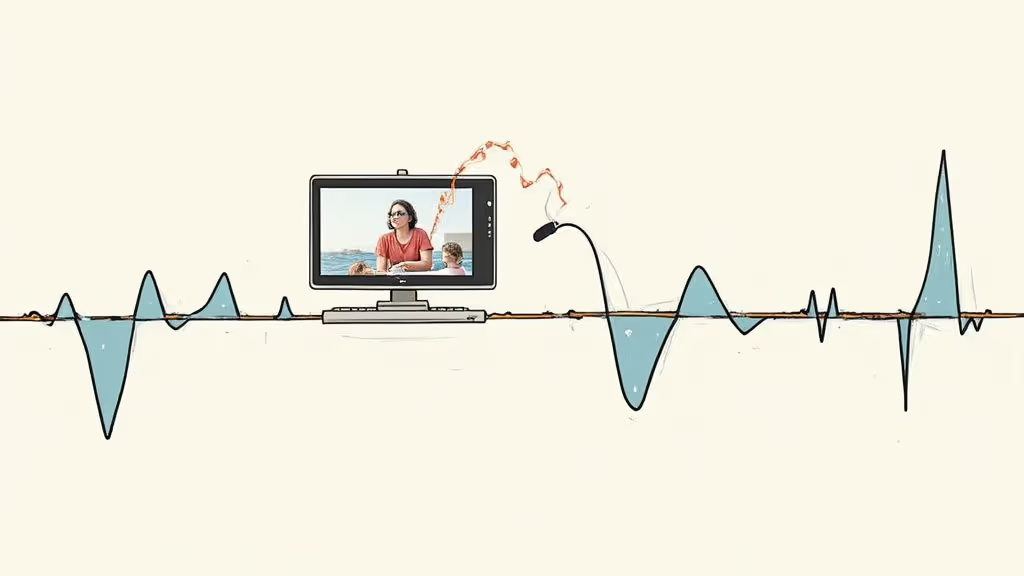
Now that you've selected your video editing software, let's explore the practical steps of adding music. This section provides clear instructions for importing, positioning, and adjusting your audio. We'll also cover techniques professionals use to maximize music's impact on video.
Importing Your Audio Tracks
First, import your chosen music track into your editing software. Most video editing software like Adobe Premiere Pro allows you to drag and drop the audio file directly onto the timeline. You can also use the “Import” function within the software. This process is generally consistent across various platforms.
Positioning and Syncing Your Music
Once imported, position the music track to align with your video footage. You might want the music to begin at the video's start or synchronize it with a specific visual element. Precise syncing is essential, especially when using music with a distinct beat or rhythm. Most editors provide tools for aligning audio to specific frames or markers, ensuring seamless transitions.
Fine-Tuning for Maximum Impact
After positioning, adjust the music volume. This ensures the music complements, rather than overwhelms, your video content. Dialogue clarity is paramount. If your video includes speech, reduce the music volume during those sections. This is known as audio ducking, a technique we'll discuss further in the “Pro-Level Audio Techniques” section.
Creating Transitions and Dynamic Soundscapes
Smooth transitions between music tracks give your video a polished, professional touch. Most video editing software offers features for creating fades or crossfades, allowing you to blend different music pieces seamlessly. Beyond basic fades, advanced techniques like keyframing automate volume changes throughout your video. This creates dynamic soundscapes that enhance your visual narrative. You can gradually increase the music volume during intense scenes and lower it during quieter moments.
Troubleshooting Common Audio Challenges
Here's a breakdown of common audio integration problems and their solutions:
By understanding these common issues and their solutions, you can ensure a smooth and effective audio integration process.
Finding Music That Elevates Your Content
So, you’ve learned how to add music to your video. But how do you find the right music tracks that enhance your message without copyright issues? This is where sourcing becomes critical. Professional creators know music selection is as important as editing. This section explores finding high-quality music and navigating music licensing.
Exploring Music Licensing Options
Understanding music licensing is the first step. Royalty-free music doesn’t mean “free music.” It means paying a one-time fee or subscription for usage rights, avoiding ongoing royalties. Sites like Epidemic Sound and Artlist offer extensive royalty-free music libraries across various genres.
Creative Commons licenses offer various options, some requiring artist attribution. This can be cost-effective for sourcing unique music, but check the specific license terms. The Free Music Archive is a good starting point for exploring Creative Commons music.
Original compositions provide complete control and a unique sound. While more expensive, working with a composer ensures perfect alignment with your brand. Platforms like SoundBetter connect creators with freelance composers.
Matching Music to Content and Audience
Finding the right music involves more than just picking a catchy tune. Consider your target audience. What are their musical preferences? Upbeat pop for a younger demographic? Classical music for a sophisticated audience?
Equally important is matching the music to your content goals. Is your video meant to be energetic and inspiring, or calming and reflective? Tempo, melody, and instrumentation contribute to a video's emotional impact. Testing music choices with a small focus group can provide valuable insights.
This careful alignment of music, content, and audience is crucial for engagement. The growing demand for quality video content with music has spurred innovation. The music video production market is projected to reach USD 20.39 billion by 2031, growing at a CAGR of 7.8% from its 2023 valuation of USD 11.20 billion. This highlights the increasing importance of music in video. Explore this topic further: Verified Market Research
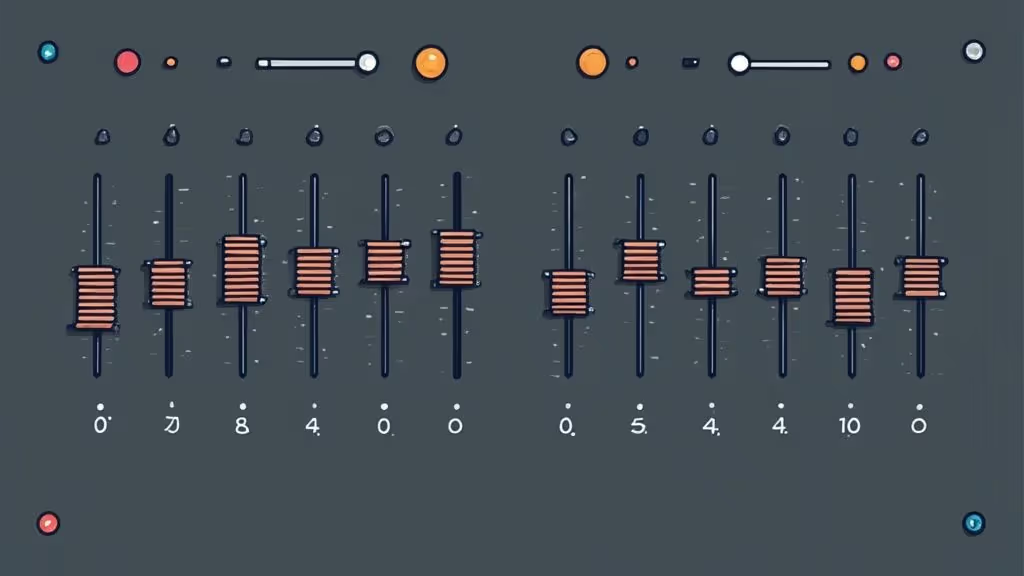
Navigating Licensing and Attribution
Once you’ve chosen your music, understand the licensing terms. Proper attribution is essential when required. This often involves including the artist’s name and track title in your video description.
Staying Ahead of the Curve
Finally, keep up with music trends. This ensures your content sounds fresh. Don’t rely on overused soundtracks. Explore independent artists, new genres, and unique instrumentation. This keeps your content current, avoiding a generic feel. By carefully considering these aspects, you can transform your videos into emotionally resonant experiences.
Pro-Level Audio Techniques Worth Mastering
Adding music effectively to your videos involves more than just dropping a track onto the timeline. Truly professional results come from mastering specific audio techniques that elevate your content beyond the amateur level. Let's explore some practical approaches used by experienced sound designers and editors.
Audio Ducking: Prioritizing Dialogue Clarity
Imagine a dramatic scene with soaring music, but you can't understand the dialogue. Frustrating, right? This is where audio ducking shines. This technique automatically lowers the music volume whenever someone speaks, ensuring clear dialogue while still maintaining the music's impact. Most video editing software like Adobe Premiere Pro includes built-in ducking features, making it simple to implement. This allows your audience to easily follow the story without struggling to hear the spoken words.
Multi-Track Mixing: Building Immersive Soundscapes
Multi-track mixing involves layering multiple audio tracks—music, sound effects, and dialogue—to create a richer, more immersive soundscape. Imagine adding subtle background noises like birds chirping or the distant hum of city traffic. These details enhance realism and depth. Skilled editors carefully balance these layers, ensuring no single element overpowers the others. The result? A cohesive audio experience that draws viewers deeper into the story.
Beat Matching: Editing With Rhythmic Precision
Beat matching synchronizes edits to the rhythm of the music, creating dynamic energy and flow. This technique is particularly effective in music videos or action sequences. By aligning cuts with the musical beat, you emphasize visual changes and create intentional, impactful transitions. While it requires a keen ear and attention to detail, beat matching adds a professional polish that captivates viewers.
Creating Musical Crescendos: Heightening Emotional Impact
Music is a powerful tool for evoking emotions. By carefully crafting musical crescendos—gradual increases in volume and intensity—you can amplify the emotional impact of key moments. Think of a slow-building melody that reaches a powerful peak during a climactic scene. This technique can add drama, suspense, or joy, deepening the viewer’s connection to the story.
Subtle Sound Design: The Power of Detail
Subtle sound design elements often have a surprising impact. The gentle rustling of leaves, a distant clock chime, or the quiet hum of machinery add layers of depth and texture. These details may not be consciously noticed, but they contribute significantly to the overall atmosphere and immersion of your video.
Consistent Audio Levels: Respecting Your Audience
Inconsistent audio levels are a major annoyance for viewers. No one wants to constantly adjust the volume between quiet dialogue and loud action scenes. Maintaining consistent audio levels throughout your video is crucial for a smooth, enjoyable viewing experience. This involves careful monitoring and adjustment of all audio elements.
Avoiding the Music Mistakes That Undermine Great Videos
Adding music to a video seems straightforward, but small errors can easily ruin even high-quality content. This section explores common music integration mistakes that can undermine your videos, and offers practical strategies to avoid them. Learning from others' experiences will help you avoid these pitfalls and ensure your music enhances your message.
Copyright Disasters: Protecting Your Content
One of the biggest mistakes is using copyrighted music without permission. This can result in your video being removed, or worse, legal issues.
Musical Mismatches: Understanding Your Audience
Another common error is choosing music that doesn't resonate with your target audience or fit your video's message. Imagine heavy metal in a children's toy commercial. The disconnect would be jarring.
Technical Troubles: The Importance of Testing
Technical issues such as inconsistent audio levels, abrupt transitions, or poor audio quality can quickly ruin the viewing experience.
Developing Critical Listening Skills
Train yourself to identify potential audio problems. Pay close attention to details like background noise, distortions, and sudden volume changes.
Troubleshooting Common Music Integration Issues
A helpful table summarizing common music integration problems and solutions is provided below. It offers quick fixes and preventative measures to ensure high-quality audio in your videos.
This table provides a quick reference for identifying and addressing common audio challenges. By implementing these solutions, you can improve the overall quality of your videos.
By understanding these issues and their solutions, you can create polished, professional videos that keep your audience engaged. High-quality audio is essential for successful video content.
Ready to create compelling video content with perfectly integrated music? Get Camera Crew, a global network of professional video production experts, can help. We handle every aspect of video creation, ensuring your message is delivered with the highest quality audio and visuals. Visit our website to learn more about our services.






