Table of Contents
Video ads are soaring in popularity on popular social media platforms, such as Facebook and Instagram, but did you know that using this trendy advertising method can also work on LinkedIn? According to LinkedIn, videos are viewed 20x more than any other type of content on the site.
This career-specific platform offers a unique opportunity for businesses to connect with new customers. So how do you create a LinkedIn-optimized video ad? See the full guide in this article!
Reasons LinkedIn Video Ads Can Benefit Your Business
Marketing through social media allows your small business to reach a wider audience at a lower cost than traditional methods. You can choose the right audience, reach more potential customers and update content regularly.
Video ads help businesses connect and interact with consumers in a more personal way. Whether it's product tutorials, launch videos, or Q&A, all options are available. Video marketing has now become a really popular method. Now is the time to move away from images and add video to your advertising toolbox.
LinkedIn Ads Objectives and Target Audience
How to Define Your Target Audience?
Before you start creating LinkedIn video ads, you'll need to define your campaign's target audience. Optimize your ads by targeting the audience that is most likely to see, engage, and do something with them. Your target audience is determined by the specific demographic your ad, product, or business is targeting.
Here are some tips to get started with goal setting:
- You can create surveys for current clients to get more insights about clients.
- Contact your sales team to find out the demographic data of your product buyers.
- View social profiles of current clients and target clients. Do research on the content, blogs and websites that clients view and share on social media.
- LinkedIn profiles show user interests at the bottom of the page. You can use this information to create LinkedIn video ads.
- Make sure to document all the information you find.
What is the Purpose of Your LinkedIn Ads?
Once you've defined your target audience, the next step for you to take is to identify campaign objectives. Solid objectives are key to the success of your ads. Here are some ways to increase brand awareness and conversation:
- Tell us about your brand background.
- Share customer success stories.
- Create ads that are concise, but visually appealing.
- Show a demo, sneak peek, or event preview to gauge audience interest.
How to Create a LinkedIn Video Ads
Setting up your first LinkedIn video ad campaign is easy. Before you begin, you'll need the following checklist:
- Active LinkedIn Company Page
- Introductory ad text
- At least one Sponsored Content Contributor permission on your business page (if you only post directly sponsored content)
- A Video (obviously)
- Destination/Final URL (Where are you going to send your traffic?)
- Call to action
- Targeting options and prospect personas
Have you completed all the requirements above? Let’s set up your LinkedIn Video Ads.
1. Sign in to LinkedIn Campaign Manager
The LinkedIn campaign manager is a tool where you can create and manage video ad campaigns. There are 2 ways to get to the page:
- Go to your LinkedIn profile home page. At the top right, click "Work" and then "Advertise." If you are using the new interface, "Advertise" will appear before "Work".
- Alternatively, you can use this direct URL to access your advertising account https://www.linkedin.com/campaignmanager/accounts
2. Create Video Campaign
This is assuming you have created a LinkedIn ad account. It's different from your LinkedIn page.
- You can click and use the Default campaign group that LinkedIn gives you and can't delete it. If you prefer to use new campaign groups, we recommend creating new ones.
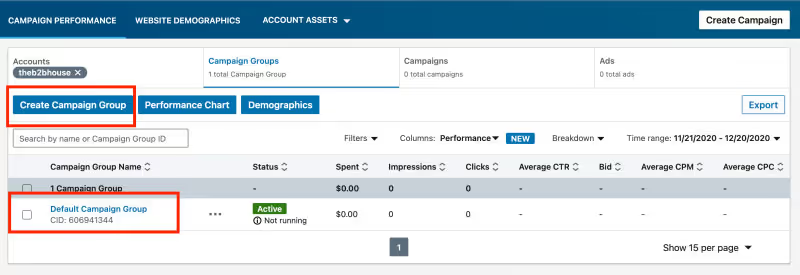
- Once you are in the campaign group, Click Create campaign
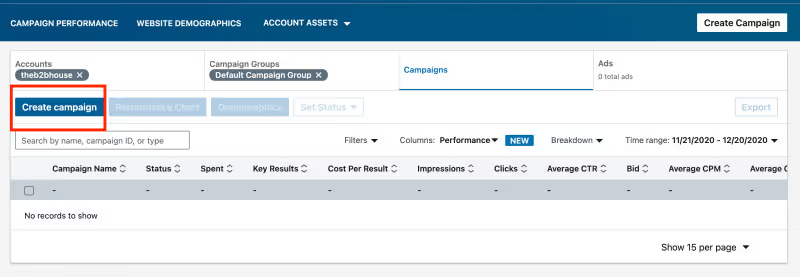
- Select the objective and you can start entering your video content
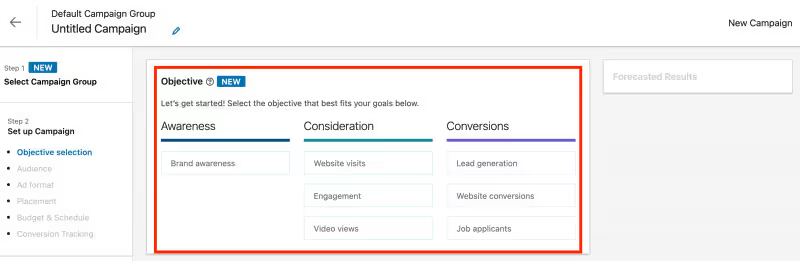
Which Video Marketing Objective Should You Choose?
To answer this question, you have to define what you want from your audience. It should drive your video goals and strategy.
- For awareness objectives, it's about getting as many people as possible to see your brand. The goal is to create a positive impression and let others know you exist.
- For consideration objectives, this will apply to brands that want prospects to click, take action, engage, or watch videos.
- For Conversions objectives, that's where brands aim to get people to fill out forms or take conversion actions like signing up for a webinar or buying.
Before you get too excited and choose a conversion goal like sales, you need to really understand how ready your targeted audience is?
The biggest mistake marketers make is jumping straight to conversion goals for a cold set of audiences. If your audience has never heard of your brand or doesn't understand your product, jumping directly to the conversion objective will fail.
Ican promise you with 100% certainty that a particular video strategy may not bethe right fit for the video you want to make. Don't do it even if it seems likean easy solution.
If you really must, at least, use a LinkedIn Lead Gen Form along with your ad. That would reduce the risk a bit more, although it's still not ideal.
3. Select Your Target Audience
The next step is to choose your target audience and understand your forecast results. We recommend using Job Functions AND Seniority if you're just starting out. Target an audience size of 80-120k for a new campaign. Add more AND Boolean options if the audience size is still too big due to the large geography. Job Skills are another great filter to test.
Also read: Mastering Video SEO: The Ultimate Guide to Dominate Website Rankings
4. Review Your Video LinkedIn Ads Results
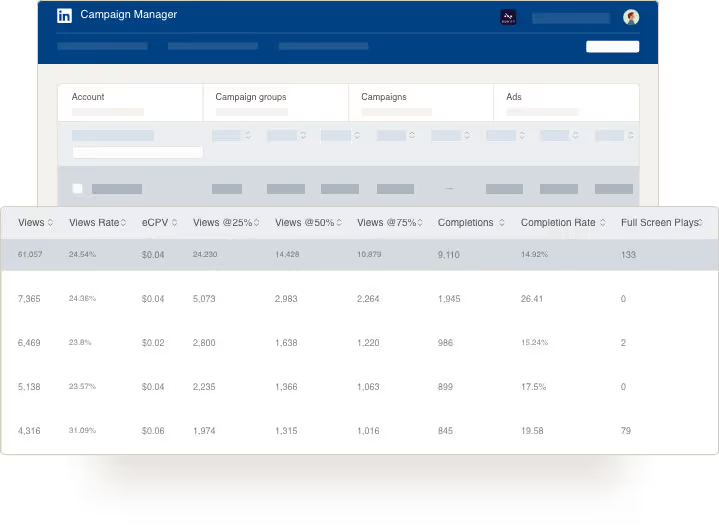
Now take some time for your LinkedIn video ads to generate enough views and clicks to extract meaningful data from them. It helps a lot to wait for at least 1000 impressions. After that, look at the average CPC for each ad and campaign. Decide which ads and campaigns are winning (and putting a bigger budget behind them) and which are underperforming (and drop them).
Unleash the Power of LinkedIn Video Ads with Get Camera Crew!
Get Camera Crew presents a game-changing opportunity to enhance your LinkedIn advertising strategy with compelling video ads! Are you looking to make a lasting impression on the world's largest professional network? Look no further! Our expert team at Get Camera Crew specializes in creating dynamic and impactful LinkedIn video ads that will captivate your target audience.
From scriptwriting and storyboarding to filming and post-production, our talented crew handles every aspect of the video creation process. We combine stunning visuals, persuasive storytelling, and professional editing techniques to ensure your video ads stand out from the competition. Whether you're promoting a product, showcasing your brand, or sharing valuable insights, our LinkedIn video ads will elevate your marketing campaigns to new heights. Visit our website today at getcameracrew.com to explore our services and take your LinkedIn advertising to the next level!
LinkedIn Video Ads FAQ
What are the benefits of video advertising on LinkedIn?
Video advertising on LinkedIn offers several benefits, including increased brand visibility, engagement, and the ability to reach a professional audience. It allows you to showcase your products, services, or brand story in a visually compelling way, driving conversions and boosting your marketing efforts.
What should be the ideal length for a LinkedIn video ads?
The ideal length for a LinkedIn video ad is typically between 15 to 90 seconds. Keep it concise and engaging to grab and maintain viewers' attention. LinkedIn users are professionals with busy schedules, so a shorter video that delivers the message effectively tends to perform better.
How can I measure the success of my LinkedIn video ads campaign?
LinkedIn Campaign Manager provides analytics to measure the success of your video ad campaign. Track metrics such as views, engagement, click-through rates, and conversions. Analyze the data to understand the performance and make informed decisions for optimization. A/B testing different variations can help identify the most effective elements and refine your strategy.
Can I use my existing video content for LinkedIn video ads?
Yes, you can use existing video content for LinkedIn video ads as long as it meets the platform's guidelines regarding file format, resolution, and size. It's important to ensure your video aligns with your campaign objective and engages the LinkedIn audience effectively.
How can I make my LinkedIn video ad stand out from the competition?
To make your LinkedIn video ad stand out, focus on creating high-quality, visually appealing content that resonates with your target audience. Craft a compelling story or message that differentiates your brand or product. Incorporate eye-catching visuals, use professional editing techniques, and leverage LinkedIn's targeting options to reach the right professionals.






