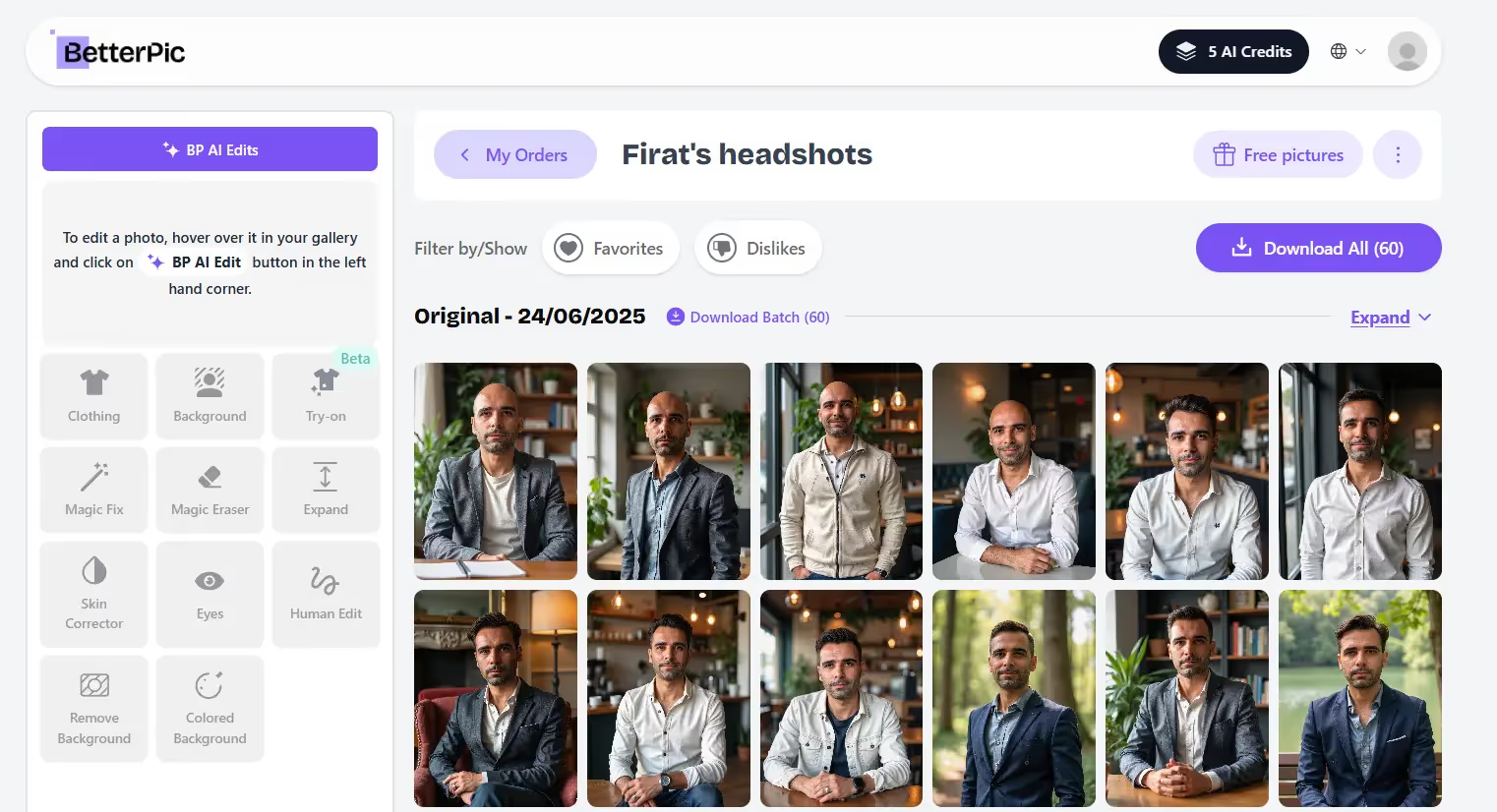Table of Contents
Tutorial Videos Helps With Distance Learning
Tutorial videos are a popular way to market products and services. Many businesses believe that video has increased user understanding of products or services. Tutorial videos help businesses get known in their industry.
Tutorial videos are an incredibly powerful way to help people learn new skills. Tutorial videos can change the way businesses operate and engage with their customers and networks.
Tutorial videos are a great way to help learners remember and understand the material, increase comprehension, and take action.
Tutorials Videos Allow for Repetition
Repetition is key when it comes to learning from tutorial videos. By being able to watch the same video multiple times, or by recording multiple videos at once, you can ensure that you understand all the information being presented. Additionally, adding text, sound, images, and highlights can help you better remember the content of the video. And finally, sharing the video with friends or family can help to solidify the concepts learned.
Make Tutorial Video to Provide Variety
Tutorial videos provide variety in education by offering different types of content. This can include different topics, formats, and levels of accessibility. This can help improve accessibility for students who have different learning styles or needs. Tutorial videos can also help provide a more engaging and interactive learning experience.
High-Quality Tutorial Videos Encourages Interactivity
Tutorial videos are a great way to encourage interactivity. You can add balloons, notes, click zones, and buttons to your videos for extra interactivity. You can also add animated characters who will talk and move realistically. This makes it easy for people to follow along and understand what is happening.
Working With a Video Production Company for Tutorial Videos
Video tutorials are an excellent way to educate your customers on product features and benefits. Hiring a video production company means that you can create high-quality videos in-house without having to worry about the cost or time it takes.
A well-done video can be a powerful marketing tool. Video is the best medium for engaging people and telling your story but creating high-quality videos can be difficult. You should hire a company that specializes in this field because they will have the experience and know-how to produce videos of quality for your target audience.
Professional video production companies generally have an advantage in equipment, experience, and theoretical information. However, if you have not been able to hire professional video production companies, you can continue to read the article and learn tips for making tutorial videos.
10 tips for making tutorial videos
1. Use a high-quality microphone to ensure optimal clarity
A quality microphone is essential for making great tutorial videos. A budget-friendly microphone can still be effective, but for the best results, you should purchase a high-quality microphone. The Audio-Technica AT2035 is a good option for a tutorial microphone because it is small, portable, and has digital switching.
2. Choose the right software to record your tutorial videos
When choosing software to record tutorial videos, it is important to consider the needs of the video recording and editing process. Different software options offer different features, so it is important to find the right software for the job. Ratings and reviews can be helpful in choosing the best video tutorial software.
It is also a good idea to get a trial version of the software to see how it works before making a purchase. For those wanting to make software video tutorials, keep in mind that some time may need to be spent training on how to use the recording software.
3. Place webcam footage of the narrator on the video
To place webcam footage of the narrator on the video for great tutorial videos, you should try to record against a background free of distractions, or use a green screen to replace the background. You can also blur the background slightly to ensure viewers only focus on the narrator.
Capturing footage of the narrator while they are explaining the steps will help improve the video's effectiveness. Screencast-O-Matic allows you to customize how and when the webcam is shown in the video editor.
4. Trim and cut excess content in your recording
If you want to create great tutorial videos, it's important to remove any excess content from your recordings. This means cutting out any silences or pauses in your video. Screencast-O-Matic can help you do this automatically.
It's also important to have a plan for your video content. Write a script and practice it before you start recording. This will help you stay on track and make sure your video is clear and concise.
Once you've recorded your audio and screen, edit the video and ask for feedback from others. This will help you improve the quality of your video before you share it with the world!
5. Find the ideal background for your recording
It is important to have a clean background or use a green screen when recording a tutorial video so that the viewers can focus on the narrator. The background should be slightly blurred to make it less distracting.
The room should be quiet without any background noise that could divert attention away from the video. If you make a mistake while recording, simply repeat the mistake and move on. All errors can be trimmed during the editing process.
6. Rehearse the entire script before hitting record
Planning and rehearsing the script is important for making great tutorial videos for a number of reasons. Firstly, it's helpful to write out the outline and script before filming begins. This ensures that the video will be well-structured and easy to follow.
Secondly, rehearsing the video will help you make fewer mistakes when editing it later on. Thirdly, it's also helpful to practice your pronunciation and lip-syncing beforehand. This will ensure that the video is clear and easy to understand. Finally, getting an unbiased opinion before you start filming will make sure that the video is perfect.
7. Get to the point within the first few seconds
It is important to get to the point quickly in tutorial videos so viewers know what to expect. The first few seconds of a video are important for setting the tone and establishing the presenter's credibility. The video quickly establishes rapport with the audience, explaining the importance of getting to the point quickly.
8. Add annotations and captions
Adding annotations and captions to tutorial videos can be done in a few simple steps with Screencast-O-Matic. Firstly, open the video editor and click on the "Add Annotations" button. Secondly, select the type of annotation you wish to add from the options provided. Thirdly, position the annotation where you want it on the video, and fourthly, type in the text for the annotation. Finally, click on the "save" button.
You can also add captions to your videos using Screencast-O-Matic. To do this, open the video editor and click on the "Add Captions" button. Next, select the language you want your captions to be in from the drop-down menu. Then, choose whether you want to caption your entire video or just a section of it. Finally, click on the "save" button.
9. Upload your tutorial video to multiple platforms
There are several benefits to uploading your tutorial videos to multiple platforms. By doing so, you can reach a wider audience and take advantage of better analytic options. Additionally, paid video hosting sites often offer faster embedding options and the ability to password-protect or make your videos unlisted.
- YouTube is free to upload and hosting a video on YouTube is easy: You can also embed your tutorial video on other websites.
- It's easy for your tutorial video to get lost in the noise if not optimized: However, given the popularity of YouTube, it can be a great place to share your tutorial with a wide audience.
- Social media is an effective way to post tutorials on different platforms and direct web traffic back to your website or YouTube channel: Posting tutorials on social media channels will help increase awareness and exposure for you and your content.
- Increased reach: Your video can be seen by a wider audience on multiple platforms.
- optimal video lengths for social media: different social media sites have different video length restrictions, so it is important to know the requirements for each site before uploading your video.
- Direct viewers to your YouTube channel: If you want to focus on growing your YouTube channel, then directing all of your viewers there is the best option.
- Better analytic options: Paid video hosting sites often offer better analytic options, such as faster load times and A/B testing capabilities.
- Faster embedding options: You can often embed your tutorial videos on your website or in custom video channels more quickly with paid video hosting sites.
- Password protection and unlisted links: You can control who can access your tutorial videos with password protection or unlisted links on paid video hosting sites.
- Free to use: Screencast-O-Matic is a free-to-use platform where you can host your tutorial videos for easy distribution.
10. Track your viewers' engagement with your content
You need to track viewer engagement with content in order to improve the effectiveness of your videos. You can do this by using analytics tools that are offered by platforms such as YouTube and Screencast-O-Matic.
By tracking things like how long viewers watch your videos, you can get an idea of what sort of content is most engaging for your audience. You can also use analytics to see which parts of your videos are being rewatched or shared the most. Use this information to adjust your content strategy accordingly and keep your viewers engaged.
Using Videos in Education
Introducing Your Institution to Potential Students
You can use videos to introduce your institution to potential students in a number of ways. You can contact your institution's support desk for help creating or editing videos. You can also watch videos for instructors to get a better idea of what the course content is like.
Additionally, you can join the Community on YouTube to interact with other students, and share your own experiences with the course. Finally, you can copy or create content overviews of courses you're interested in so that potential students know what they're getting into before enrolling.
Facilitating the Admissions and Acceptance Process
Videos can help potential students learn about a school and the admissions process before they even step foot on campus. They can also help current students with things like how to use the course tools, adjust assignment dates, and more.
For instructors, videos can be helpful in teaching material. And for students, the community forums can be a great place to ask questions and connect with others who are using the course tools.
Teaching Course Material
Videos can be a great way to teach course material effectively. By using videos, instructors can show their students how to complete tasks or demonstrate key concepts. Additionally, videos can be used to provide visual aids that supplement the course material.
When using videos to teach, it is important to consider the length of the video and the audience's attention span. It is also important to ensure that the video quality is clear and concise. Additionally, it is helpful to provide transcripts or Closed Captioning for students who prefer to read along with the video.
Keeping Alumni Updated
It's important to keep alumni updated on what's going on at their alma mater. Videos are a great way to do this. To keep alumni updated with videos, contact your institution's support desk. Watch videos for instructors to learn about new features and changes in the software. Join the community on Facebook, Twitter, and Instagram to stay up-to-date on the latest trends and news.
Benefits of Using Videos in the Classroom
Benefits to students
Videos in the classroom can provide students with a better understanding of concepts. Videos can also be used as a teaching tool to improve student retention rates.
Benefits to teachers
Videos can help teachers teach more effectively and boost their brand awareness. Tutorial videos can help viewers learn new information and trust your business more. Videos can help employees learn new tasks or improve their current ones.
Benefits to institutions
Videos in the classroom can help students learn more effectively and help institutions comply with additional materials requests. Videos are a great way to provide instruction to students and can help institutions save money on tuition costs by providing educational materials online instead of in person.
Work With Get Camera Crew!
Get Camera Crew offers a range of services to help our clients create the best tutorial videos. Get Camera Crew focuses on quality and customer service, and our team is passionate about making sure every project is better than the last. If you want to benefit from tutorial videos' advantages, contact us now for further information!
Frequently Asked Questions (FAQs)
What are video tutorials?
Video tutorials are instructional videos that help people learn how to do something. They typically show a series of recorded steps on how to complete a task. Video tutorials can be helpful for learning new skills or understanding complex processes.
What is the best software for making video tutorials?
There are many software options available for making videos. Some of the best software for making videos include screen capturing and video recording tools, as well as editing software. It is important to look for software that is rated well and has good reviews. It may also be helpful to get trial versions of the software to decide if it is suitable for your needs.